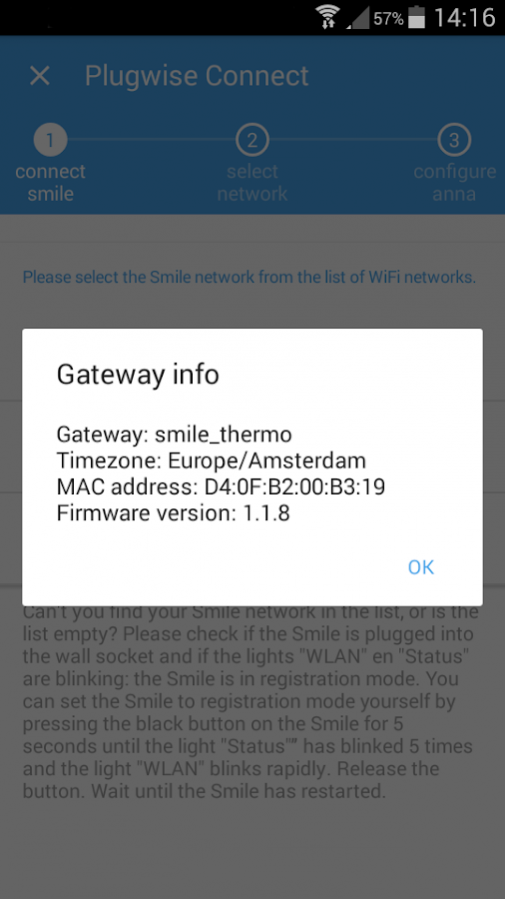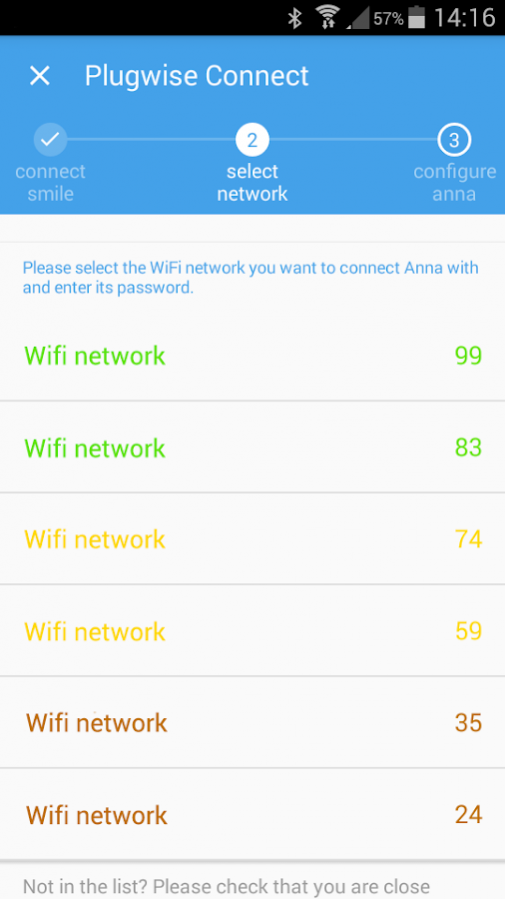Plugwise Connect 1.8.1
Free Version
Publisher Description
The Connect app makes the installation of any Plugwise gateway like Adam/Anna/Smile-T, Stretch, Smile and CoolDIng even easier. The only thing you need is the password of your network to which you want to connect it. Installing the product really is a piece of cake now!
The app is supported on mobile devices running Android 4.0.1 and higher.
Please be aware! You cannot connect the Adam/Anna/Stretch/Smile/CoolDing to an unsecured Wi-Fi network or a network using the unsafe WEP security.
Make sure you have the password for your Wi-Fi network at hand.
When you open the Connect app, the app will search for nearby Plugwise/Qupit gateway networks. Select the network of the Plugwise device you installed. The network name can be found on the sticker on the device. In the Connect app, the indicated colour of the network shows you if you are not too far away from the device. If the signal coverage is insufficient (red) make sure you move closer to the device with your smartphone or tablet.
The app connects with the device after you fill in the 'ShortID'. The ShortID is the 8-letter code consisting of consonants on the sticker of the device. When you are connected with the device, the app will search for Wi-Fi networks nearby. In the Connect app the indicated color will tell you if the Wi-Fi coverage is sufficient.
In case of insufficient Wi-Fi coverage; move the device closer to your WiFi router if possible or use a Wi-Fi repeater for extending the range of the signal.
Select your Wi-Fi network from the list and enter the password. The app will verify it and, if correct, configure your Anna/Smile/Stretch/CoolDing.
For now the Connect app is only available for Android.
About Plugwise Connect
Plugwise Connect is a free app for Android published in the System Maintenance list of apps, part of System Utilities.
The company that develops Plugwise Connect is Plugwise B.V.. The latest version released by its developer is 1.8.1.
To install Plugwise Connect on your Android device, just click the green Continue To App button above to start the installation process. The app is listed on our website since 2017-12-01 and was downloaded 25 times. We have already checked if the download link is safe, however for your own protection we recommend that you scan the downloaded app with your antivirus. Your antivirus may detect the Plugwise Connect as malware as malware if the download link to com.plugwise.connect is broken.
How to install Plugwise Connect on your Android device:
- Click on the Continue To App button on our website. This will redirect you to Google Play.
- Once the Plugwise Connect is shown in the Google Play listing of your Android device, you can start its download and installation. Tap on the Install button located below the search bar and to the right of the app icon.
- A pop-up window with the permissions required by Plugwise Connect will be shown. Click on Accept to continue the process.
- Plugwise Connect will be downloaded onto your device, displaying a progress. Once the download completes, the installation will start and you'll get a notification after the installation is finished.